In the world of professional printing, supplying artwork is a crucial step in ensuring that your final product turns out just the way you envision it. To streamline this process and ensure your order is processed swiftly, we recommend using the PDF format, tailored to the exact size with bleed and crop marks. In this guide, we'll look at the preferred format, define bleed and crop marks, and explain how to navigate any uncertainty or alternative file formats you may encounter.
PDF for Print
When preparing artwork for print, using the PDF (Portable Document Format) is the gold standard. PDF files are highly versatile, preserving fonts, images, and layout regardless of the software or operating system used to create them. Furthermore, PDFs maintain the consistency and integrity of your design, making them the preferred choice for print-ready files.
What is Bleed?
What exactly do we mean by "to size with bleed"? When you create a document for printing, it's essential to extend your design slightly beyond the actual trim size. This extra extension is called "bleed." The bleed area ensures that when your print piece is trimmed to its final size, there won't be any unwanted white borders or unprinted edges. It guarantees that your design continues all the way to the edges of your printed material, delivering a polished and professional look.
What Is a Safe Area?
The safe area represents a designated space within your document where critical content should be positioned. This space is slightly away from the edges, typically at least 1/8 inch or 3mm, and acts as a buffer zone against potential trimming issues. By placing vital elements within the safe area, you can be confident that they won't accidentally get cut off during the final trimming process. This precautionary step is particularly crucial for text, important logos, and any key visual elements, ensuring your design maintains its impact and professionalism even after trimming to the intended size. So, when you supply your artwork, be sure to consider the safe area to keep your content intact and your final print job looking flawless.
What Are Crop Marks?
Crop marks are small lines or indicators added to your artwork, which guide the printer on precisely where to trim your design. They tell the printer where the finished piece should be cut, ensuring that it matches the intended dimensions. Crop marks are indispensable when your design incorporates bleed since they give clear guidance to the cutting process, making certain that your final product looks just as you envisioned.
When in Doubt
We understand that navigating artwork submission for print can be challenging, and you might not always have your design in the preferred PDF format, sized with bleed and crop marks. But don't worry – we're here to help! If you're unsure about any aspect of supplying your artwork or if you have a file in a different format, our experienced team is more than happy to assist you in ensuring that your order is processed swiftly and efficiently.
In Summary
Supplying artwork for printing is a critical step in bringing your creative ideas to life. Choosing the preferred PDF format, sizing with bleed, and adding crop marks are essential components of this process, ensuring a professional and polished result. If you ever find yourself unsure or have a file in an alternative format, remember that we are here to guide you every step of the way. Your satisfaction and the quality of the final product are our top priorities, and we're here to make sure your vision becomes a reality.